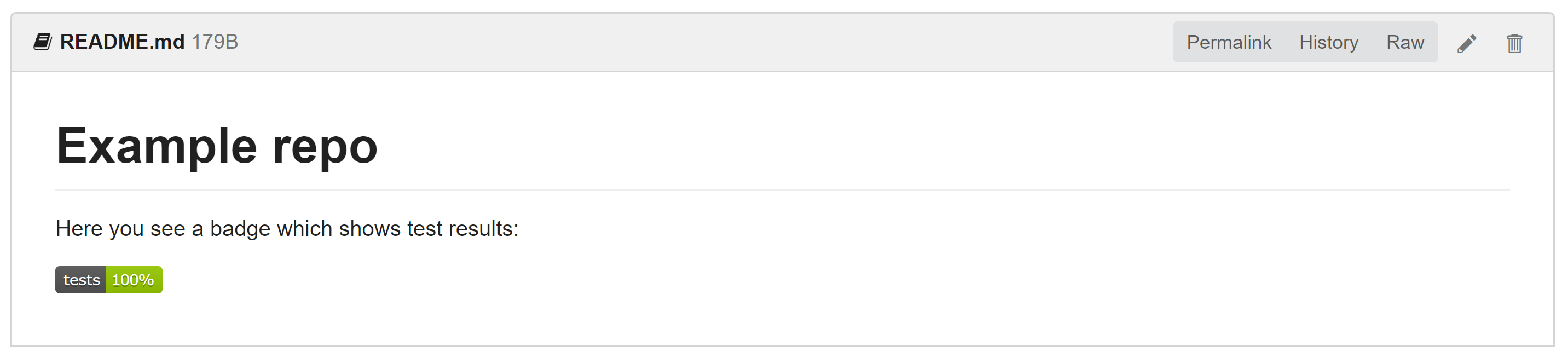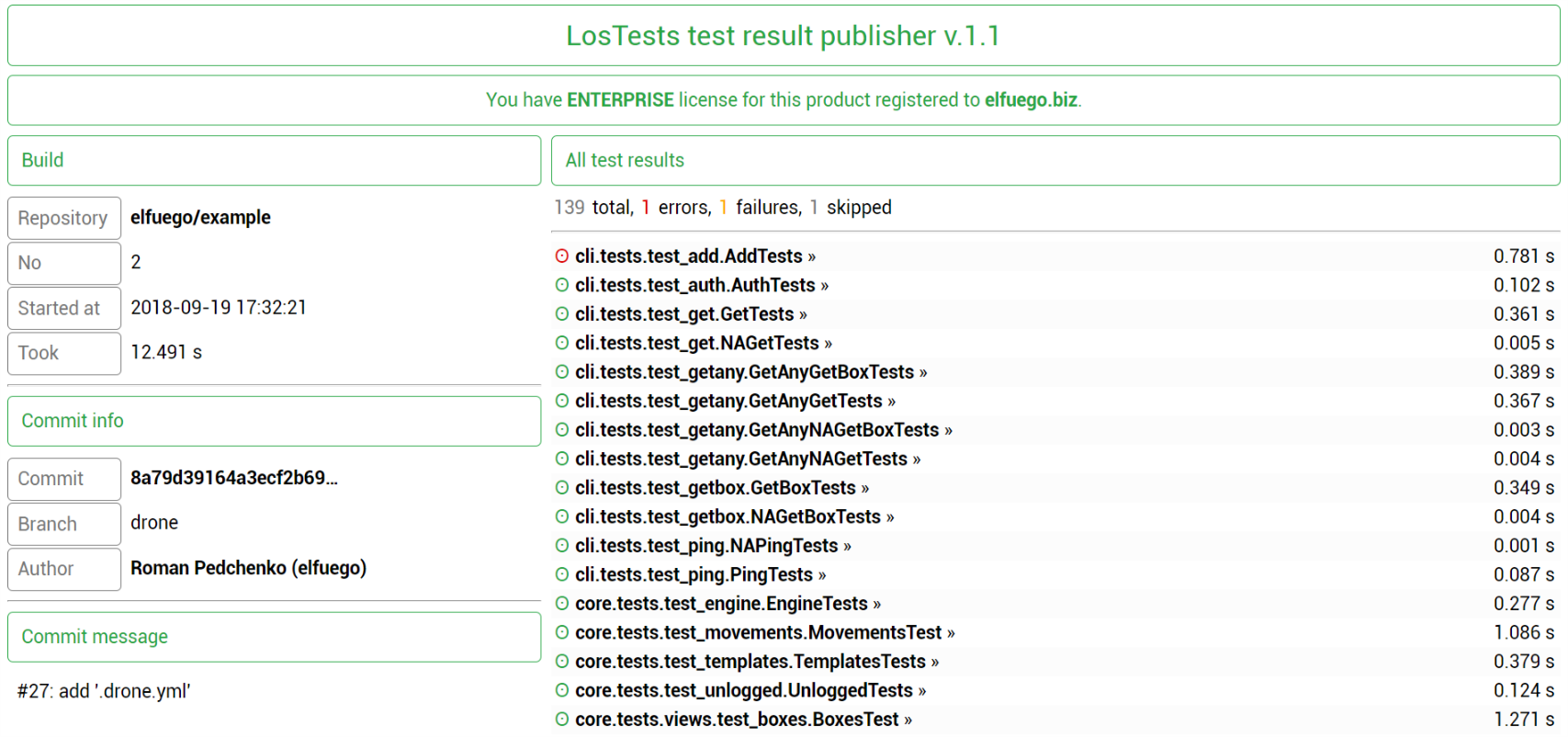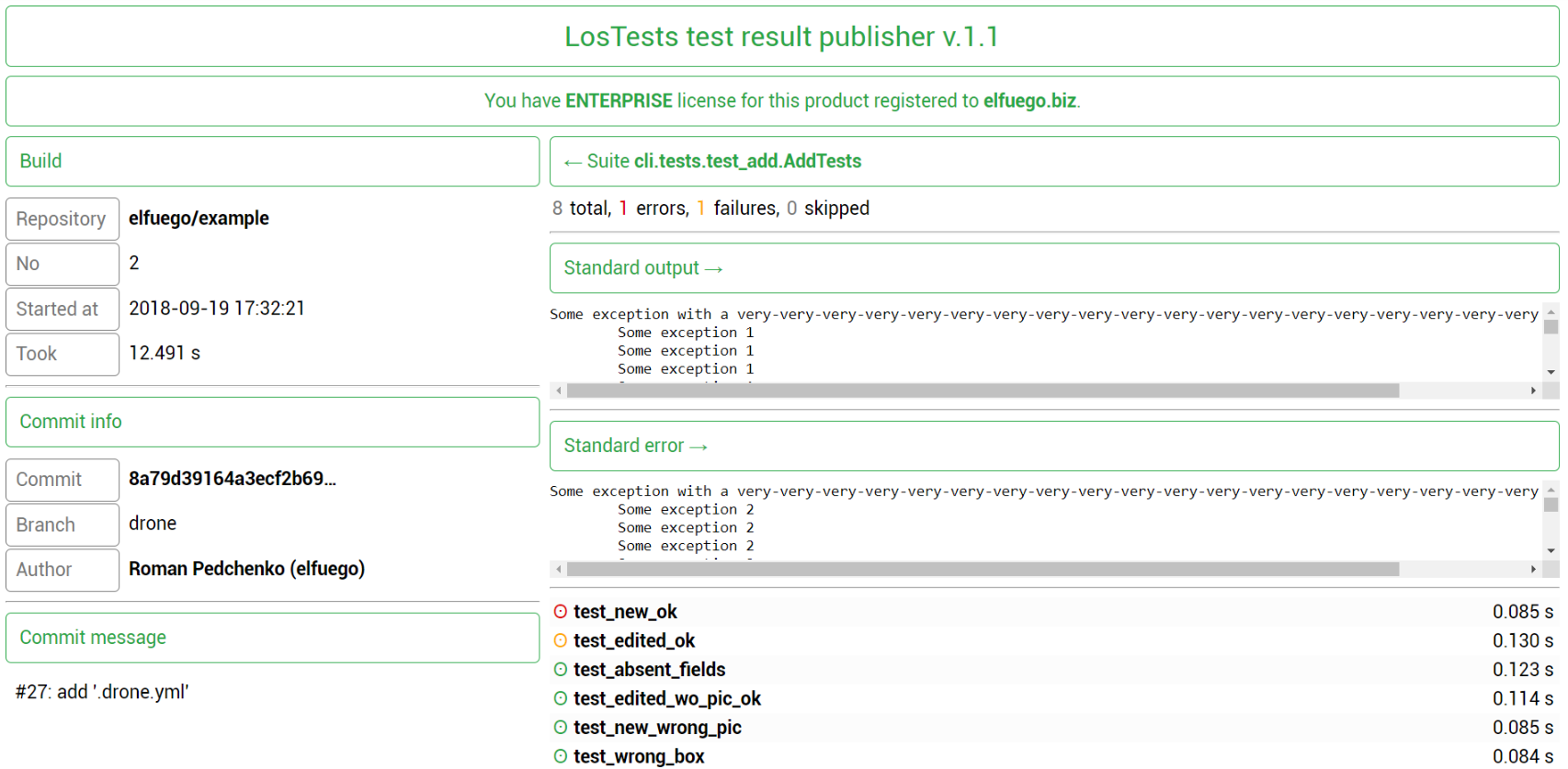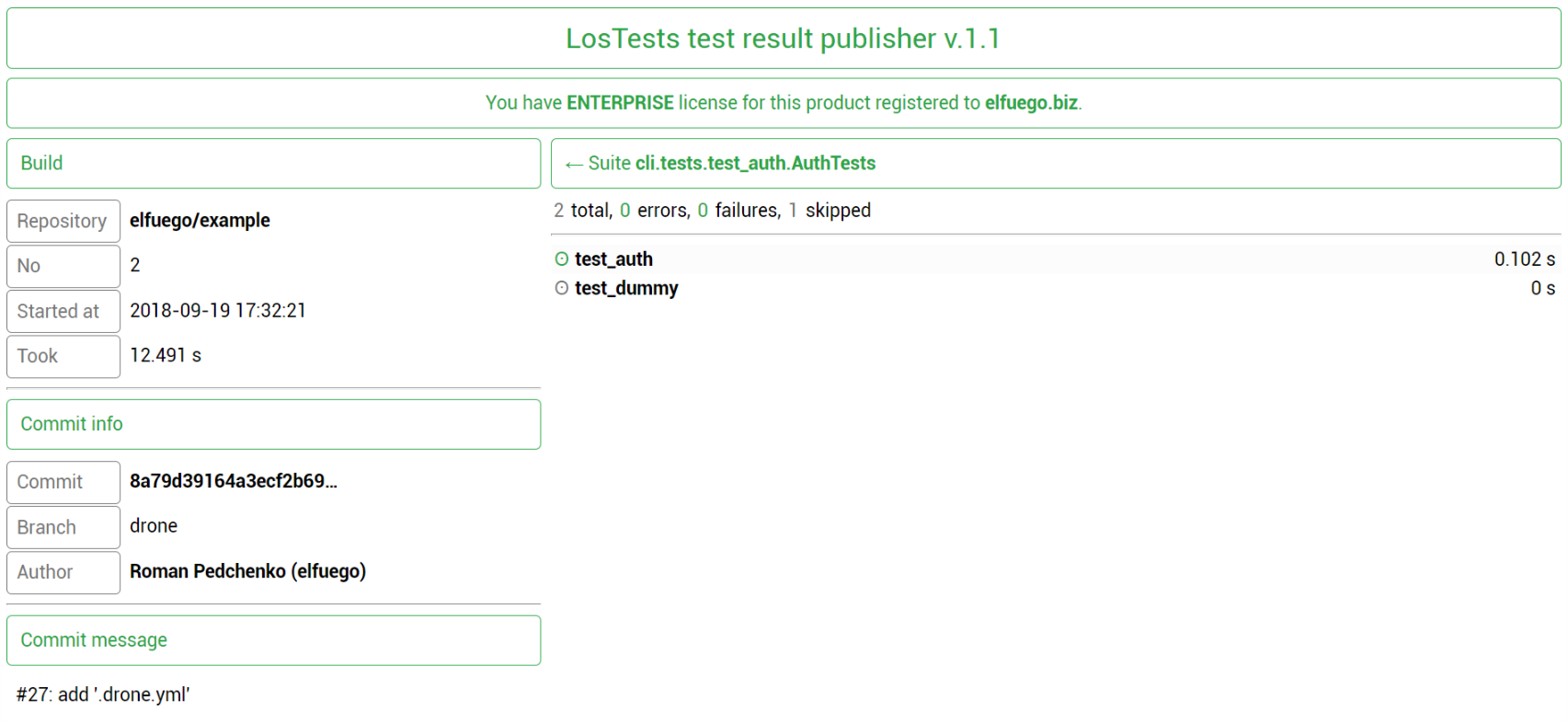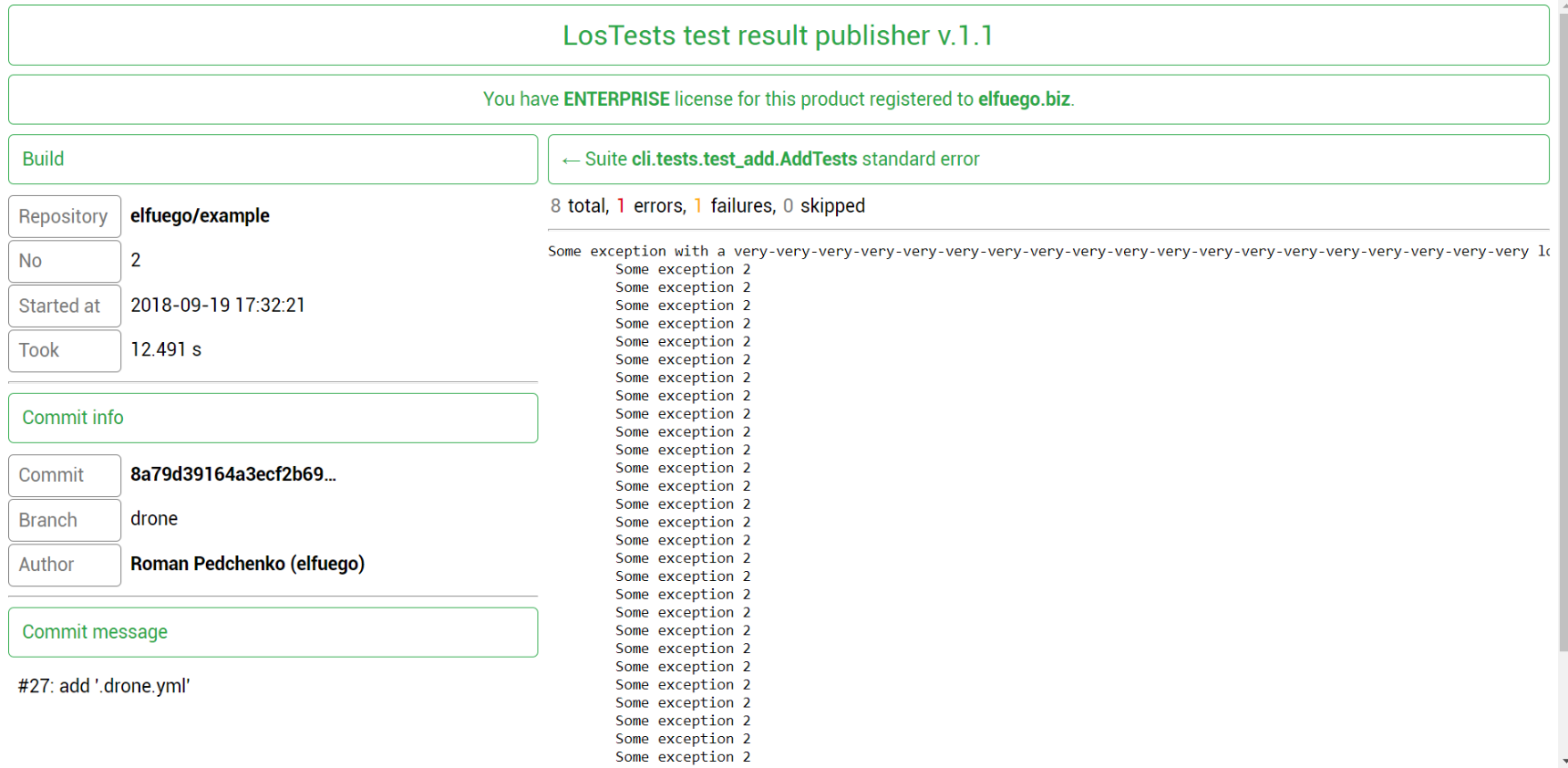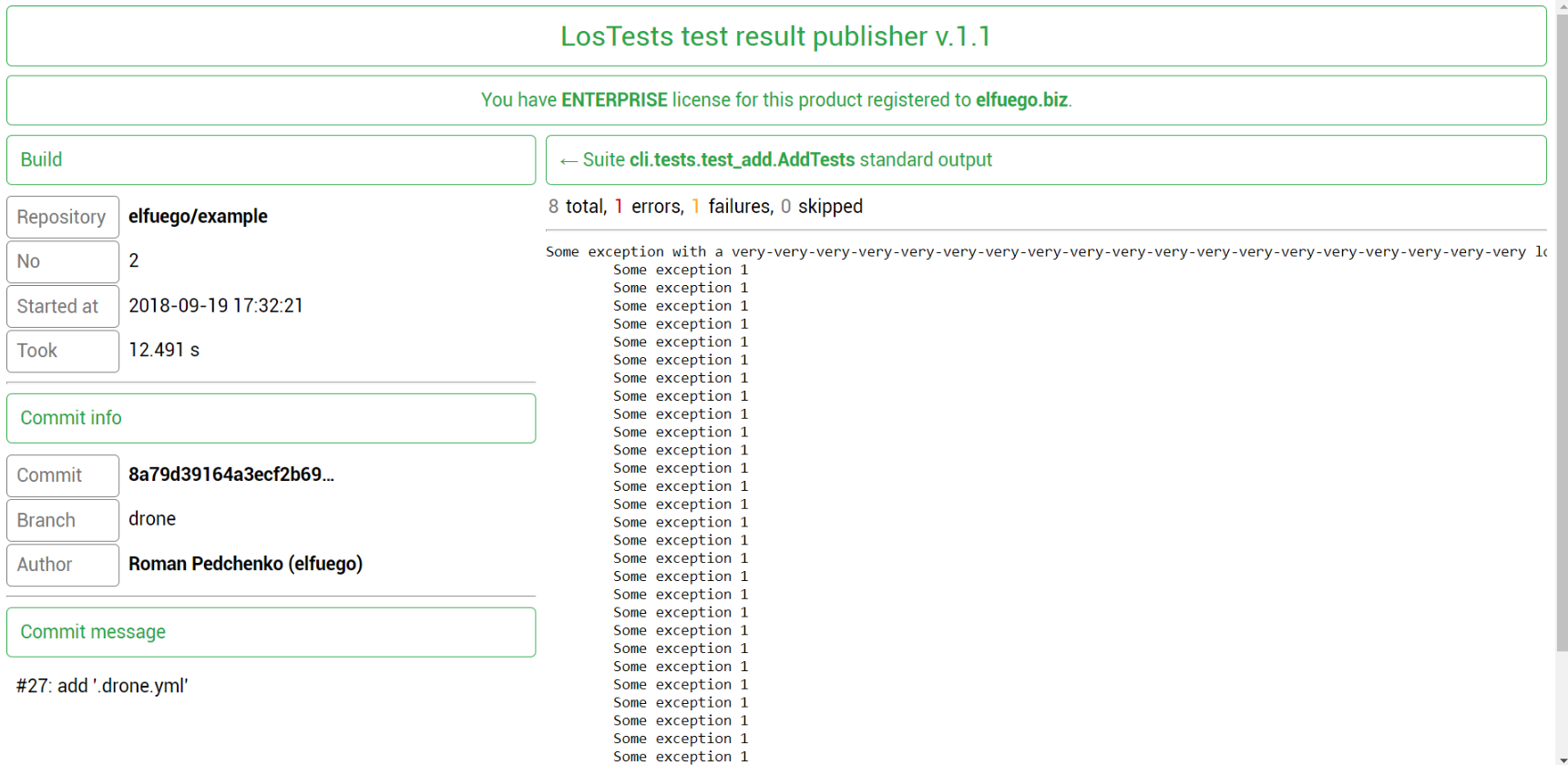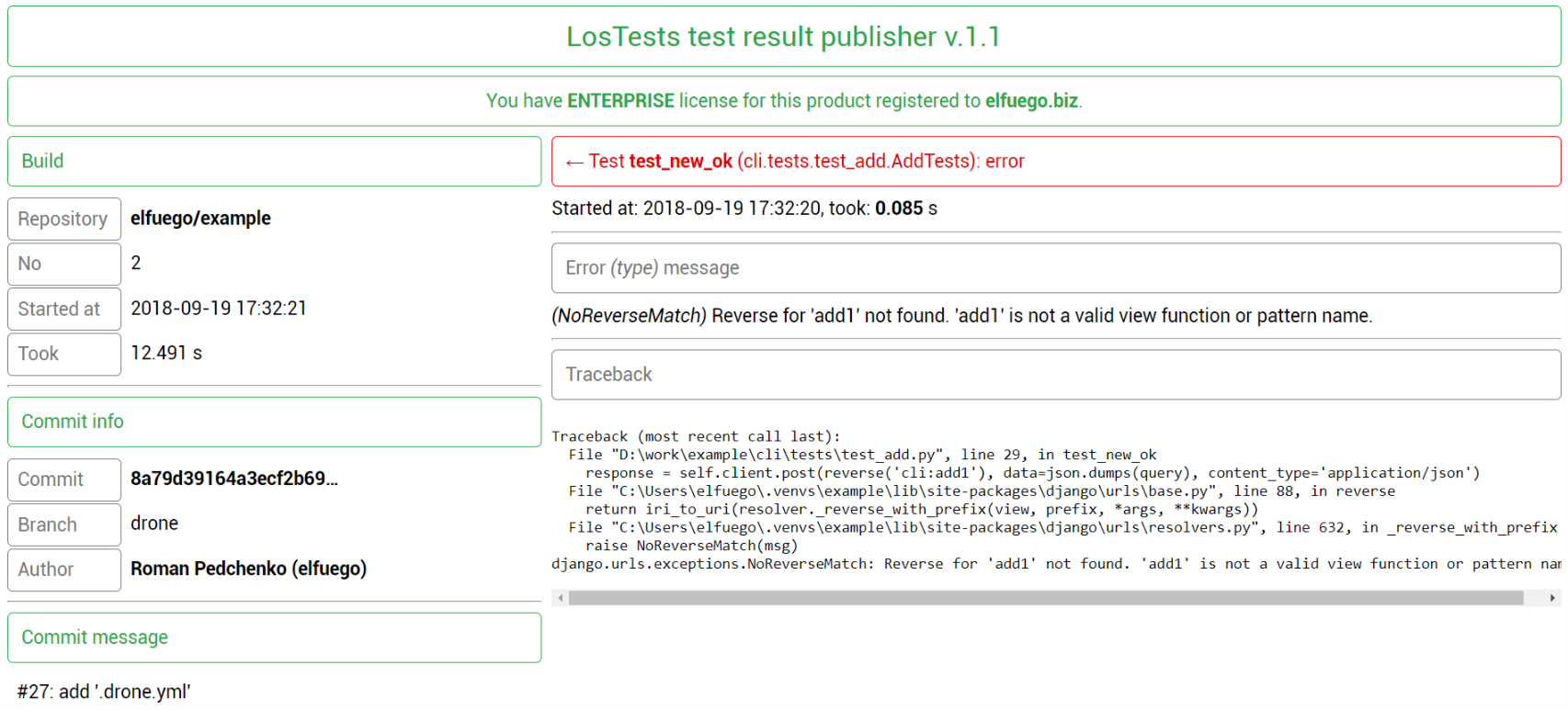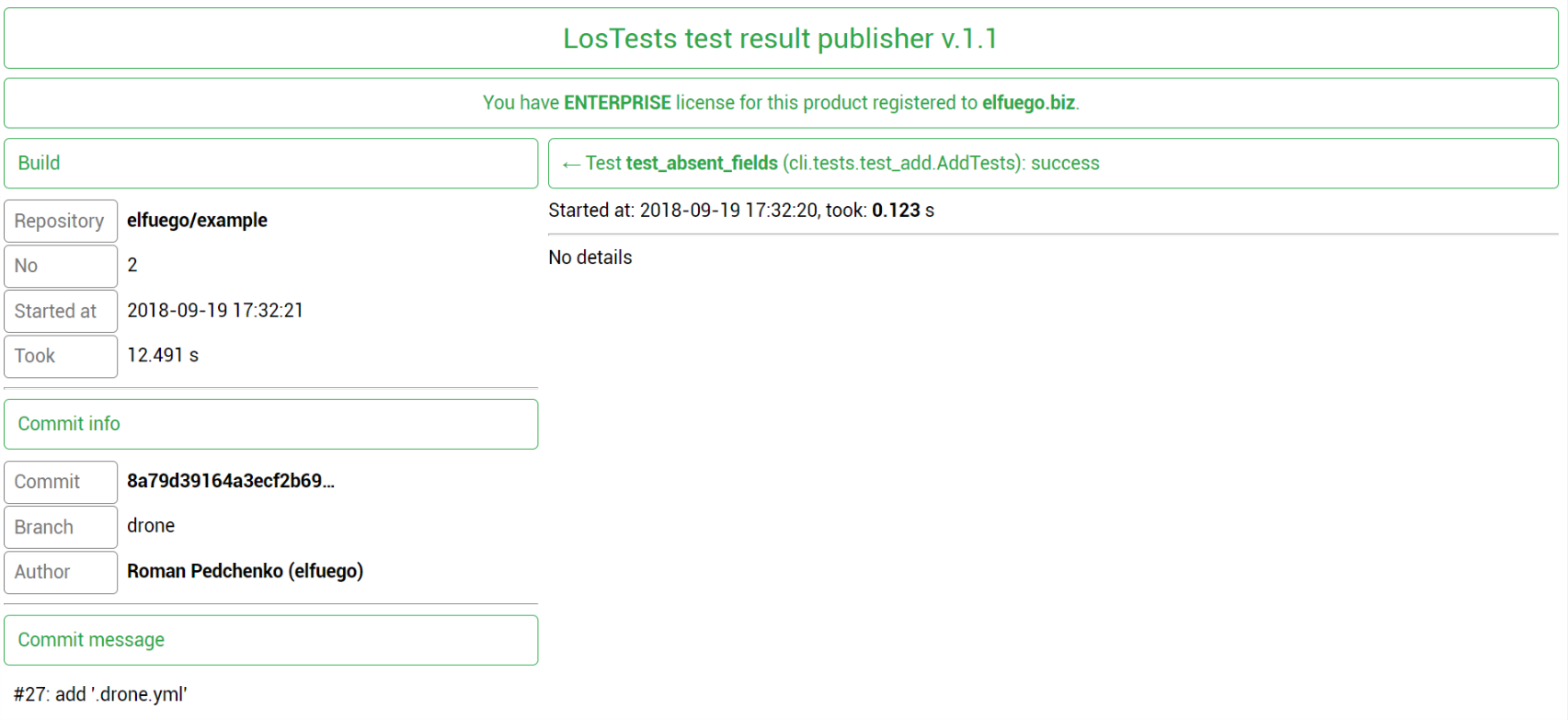See here for LosTests Unit description.
Drone creates a very convenient environment to build your software and run tests (as well as package, deploy, and whatever you want, but right now we aren’t about it). The problem actually is that it can only report if the build was successful or not. But it can’t analyse test results and report which exactly tests fail, what exactly failures and/or errors occurred.
LosTests Pub does provide you with such functionality.
###Configuring the publisher Modify your Drone docker-compose.yml file as follows:
version: '2' services: drone-server: image: drone/drone:1 [...] lostests-pub: image: elfuego/lostests-pub:1 ports: - 8001:80 restart: always volumes: - /var/lib/lostests-pub:/var/lib/lostests-pub/ environment: - LOSTESTS_HOST=http://<lostests-pub host>:8001 - LOSTESTS_SECRET=123456</span>
LostTests Pub mounts a data volume to persist the sqlite database.
###Configuring test result collector plugin For now only one plugin is available: LosTests Unit which supports: JUnit (Java/Android), Unittest (pure Python, Django), pytest (Python), PHPUnit, Golang go test.
Modify your pipeline in .drone.yml so that build step contains this command (for Python/Django):
kind: pipeline [...] steps: - name: build [...] commands: [...] - python3 manage.py test --noinput --testrunner="xmlrunner.extra.djangotestrunner.XMLTestRunner"
or this command (for pure Python/unittest):
kind: pipeline [...] steps: - name: build [...] commands: [...] - echo "import unittest as u; import xmlrunner as x; s = u.TestLoader().discover('src', 'test*.py', None); exit(not x.XMLTestRunner().run(s).wasSuccessful())" | python3 -
or this command (for pure Python/pytest):
kind: pipeline [...] steps: - name: build [...] commands: [...] - py.test --junitxml=TEST-pytest.xml
or these commands (for Golang):
kind: pipeline [...] steps: - name: build image: golang commands: [...] - go get -u github.com/jstemmer/go-junit-report - go test -v -benchmem -bench . ./... 2>&1 | go-junit-report -set-exit-code >TEST-test.xml
to generate test results in XML format. After that you only need to add such a simple step as follows:
kind: pipeline [...] steps: [...] - name: report-tests image: elfuego/lostests-unit:1 url: http://<lostests-pub host>:8001 relpath: test-reports secret: from_secret: lostests_secret when: status: [ success, failure ]
Profit!
Consider to create a repository secret lostests_secret with value specified for lostests-pub (123456 in our example).
Now you can add a badge to your README.md:
[](http://<lostests-pub host>:8001/tests/<user-name>/<repo-name>/)
or directly go to the link in your browser:
http://<lostests-pub host>:8001/tests/<user-name>/<repo-name>/
Here you can see all possible LosTests Unit environment variables.